Bomgar / BeyondTrust Remote Support¶
Bomgar / BeyondTrust Integration¶
Info
To make this work you will need to already have the Bomgar / BeyondTrust agent pinned, installed, and running on a Bomgar Guest.
In TRMM go to Global Settings > URL ACTIONS.
Add a URL Action:
Name = Bomgar Connect
Description = Open Bomgar and Start Session
URL Pattern =
https://<your_Bomgar_FQDN>/api/client_script??type=rep&operation=generate&action=start_jump_item_session&client.hostname={{agent.hostname}}&client.private_ip={{agent.local_ips}}&jump.method=pinned&session.custom.custom_field1=Custom%20Value&session.custom.custom_field2=123Note:
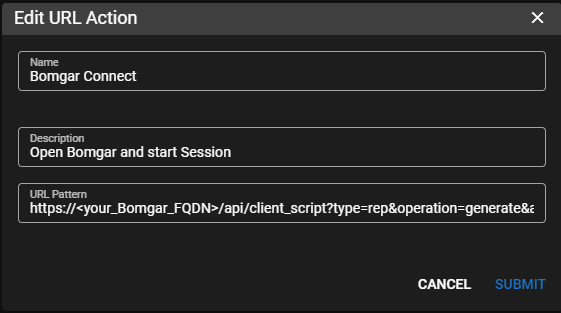
Click Summit
Give it a second to execute, then right click the agent that you are working with and go to Run URL Action > BomgarConnect.
It should ask you to sign into your Bomgar Representative Console if you are not already logged in and launch the session.