Splashtop¶
Splashtop Integration¶
From the UI go to Settings > Global Settings > CUSTOM FIELDS > Agents.
Add Custom Field:
Target = Agent
Name = SplashtopSUUID
Field Type = Text
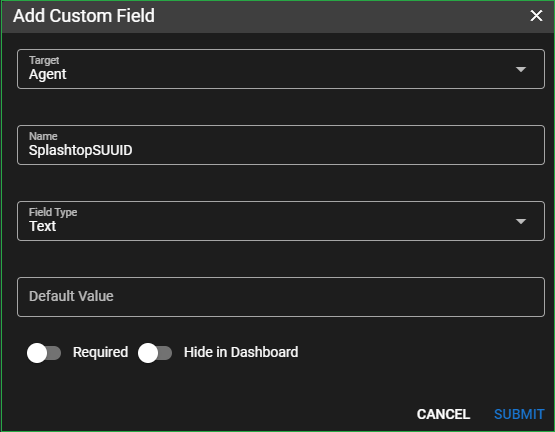
While in Global Settings go to URL ACTIONS.
Add a URL Action:
Name = Splashtop
Description = Connect to a Splashtop client
URL Pattern =
st-business://com.splashtop.business?account=&uuid={{agent.SplashtopSUUID}}&sessiontype=remote
Navigate to an agent with Splashtop running (or apply using Settings > Automation Manager).
Go to Tasks.
Add Task:
Select Script = Splashtop - Get SUUID for client (this is a builtin script from script library)
Descriptive name of task = Obtain Splashtop SUUID from device registry.
Collector Task = CHECKED
Custom Field to update = SplashtopSUUID
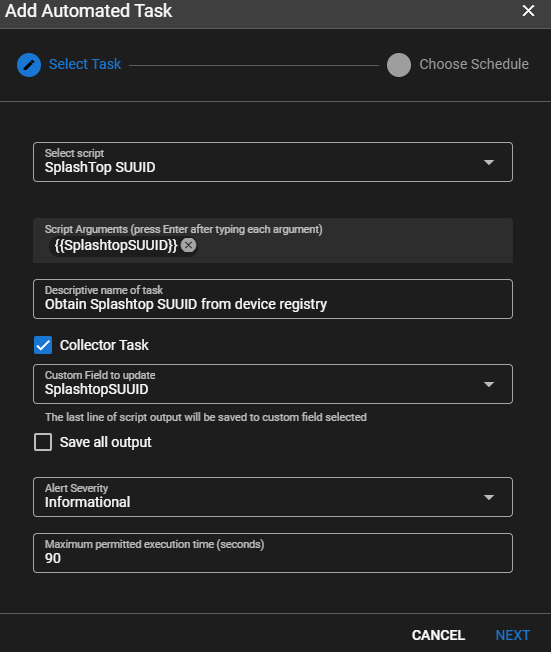
Click Next Check Manual Click Add Task
Right click on the newly created task and click Run Task Now.
Give it a second to execute, then right click the agent that you are working with and go to Run URL Action > Splashtop.