Maintenance Mode¶
Enabling maintenance mode for an agent will prevent any overdue/check/task email/sms alerts from being sent.
It will also prevent clients/sites/agents from showing up as red in the dashboard if they have any failing checks or are overdue.
To enable maintenance mode for all agents in a client/site, Right Click on a client / site and choose Enable Maintenance Mode
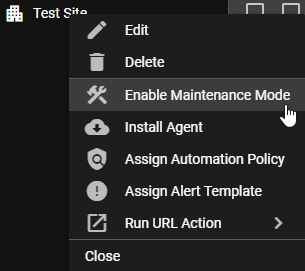
To enable maintenance mode for a single agent, Right Click on the agent and choose Enable Maintenance Mode
Putting server into maintenance mode¶
-
Follow the instructions at the top of Management Commands page to activate the python virtual env
-
Run the management command using one of the options below:
python manage.py server_maint_mode [options]
| Options | Description |
|---|---|
--enable |
Enable Maintenance Mode. Sets all agents to maintenance mode and saves their current states. |
--disable |
Disable Maintenance Mode. Restores agents to their previous states before maintenance mode was enabled. |
--force-enable |
Force Enable Maintenance Mode. Unconditionally sets all agents to maintenance mode, ignoring any previously saved states. |
--force-disable |
Force Disable Maintenance Mode. Unconditionally disables maintenance mode for all agents, removing any saved state information. |
Note: Only one of the above options should be used at a time to avoid conflicts.