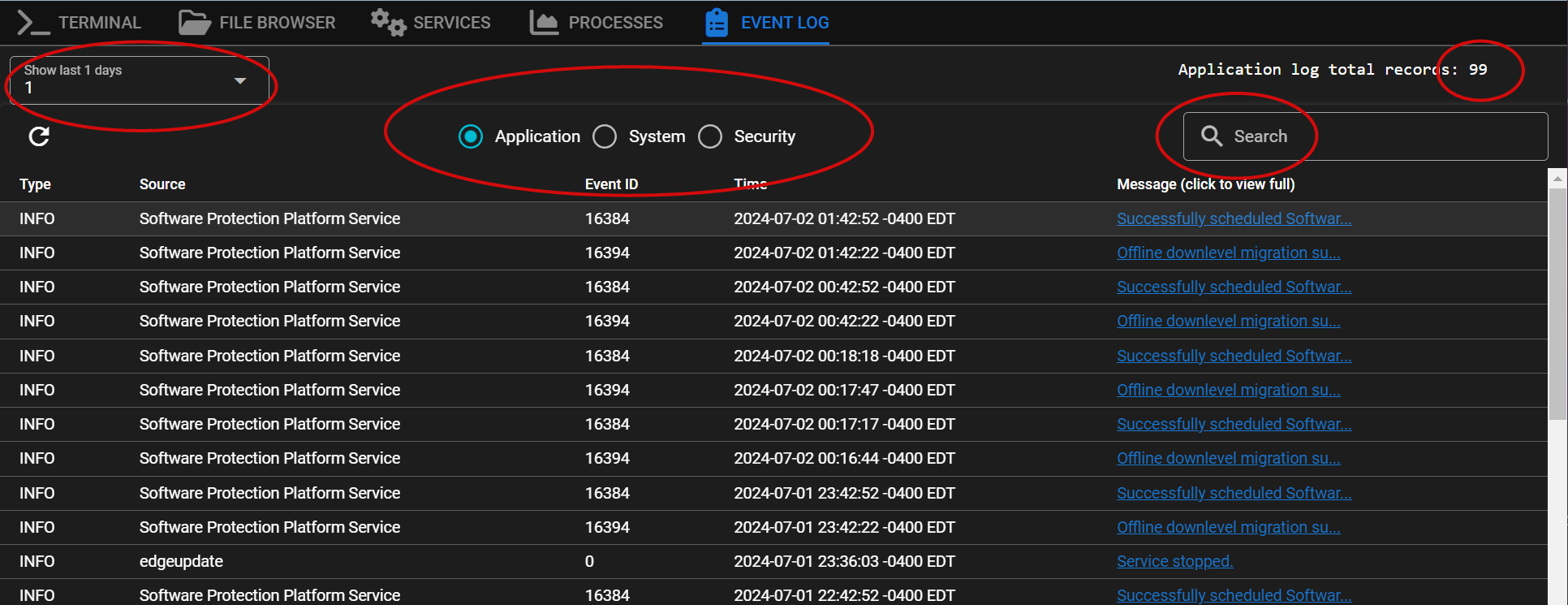Remote Background¶
To access: Right click on an agent > Remote Background
Terminal Tab¶
Meshcentral Integration: This will allow you to open a terminal on the remote agent.
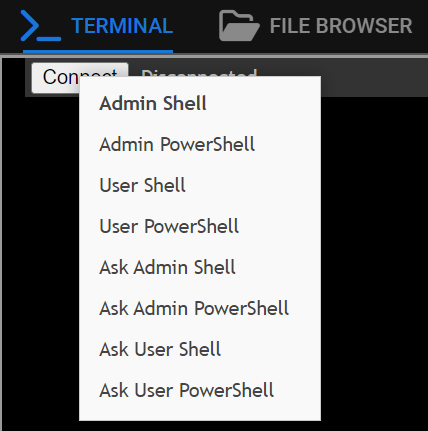
Right-clicking will allow:
- Admin Shell
- Admin PowerShell
- User Shell
- User PowerShell
- Ask Admin Shell
- Ask Admin PowerShell
- Ask User Shell
- Ask User PowerShell
Tip
If you don't see any Connect button in the top left the problem is either the TRMM user doesn't have meshcentral permissions or the mesh agent is having connectivity problems. Try either the "Recover Connection" button or script "TacticalRMM - Check Mesh Agent for problems"
File Browser¶
Meshcentral Integration: This will allow you to open a File Manager where you can manage and transfer files to and from the agent.
Services Tab¶
Right click on a service to show the context menu where you can start/stop/restart services:
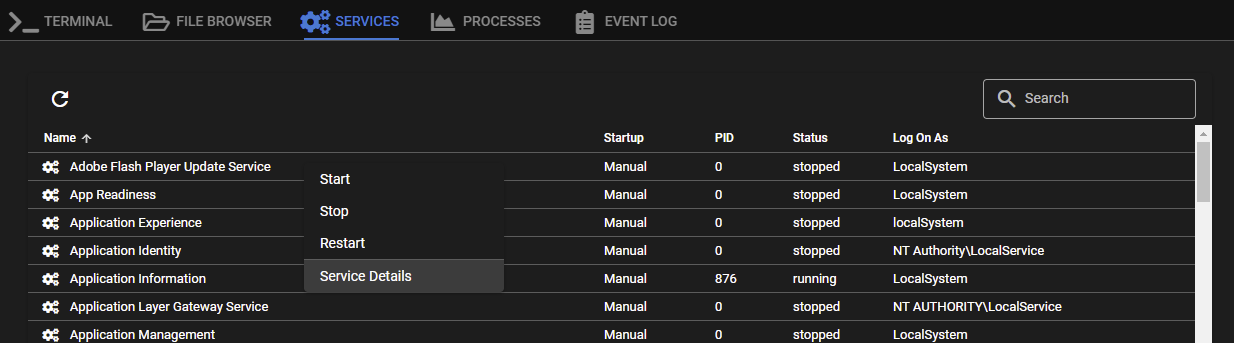
Click Service Details to bring up the details tab where you can edit more service options:
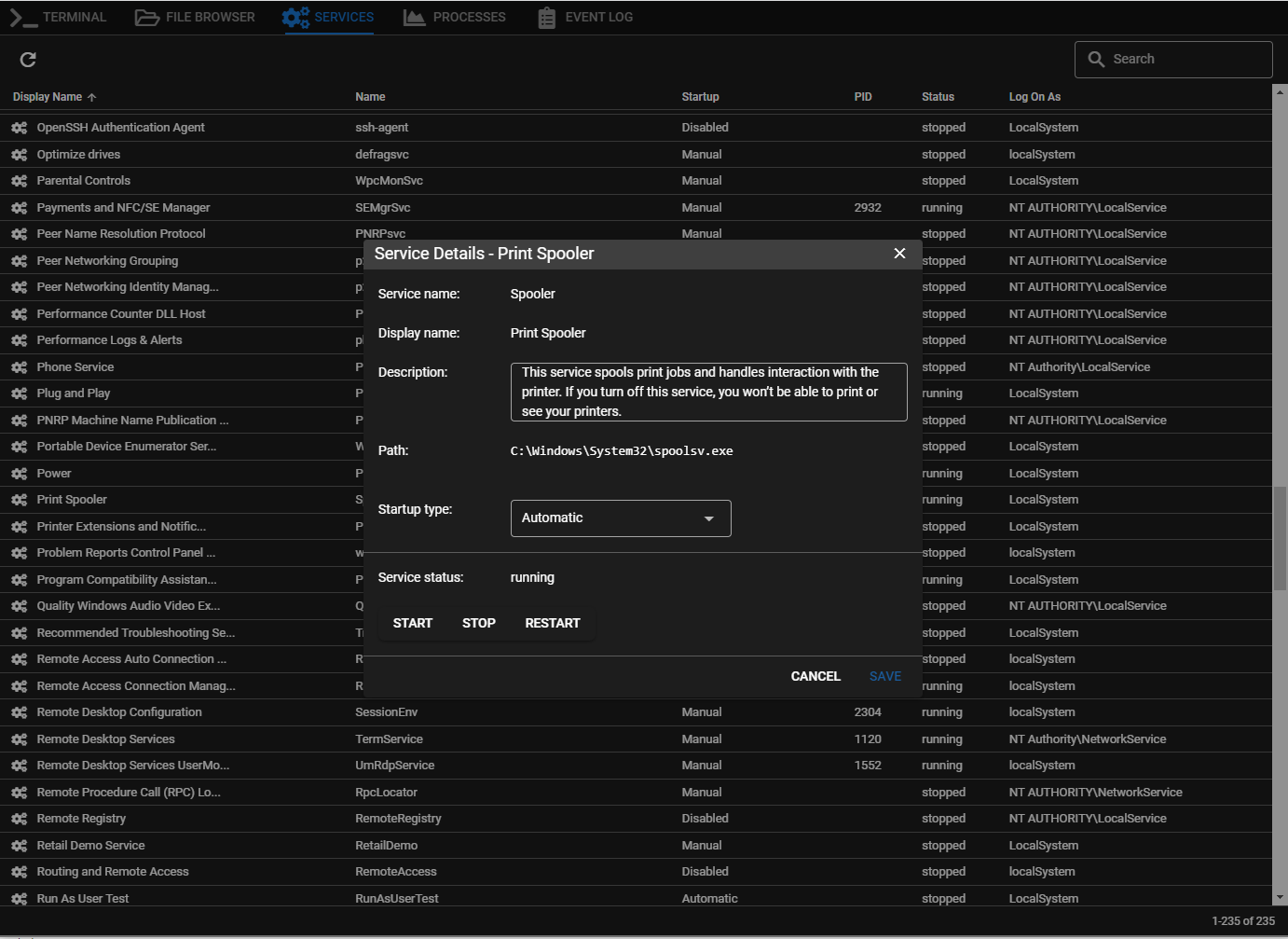
Processes Tab¶
A very basic task manager that shows real time process usage.
Right click on a process to end the task:
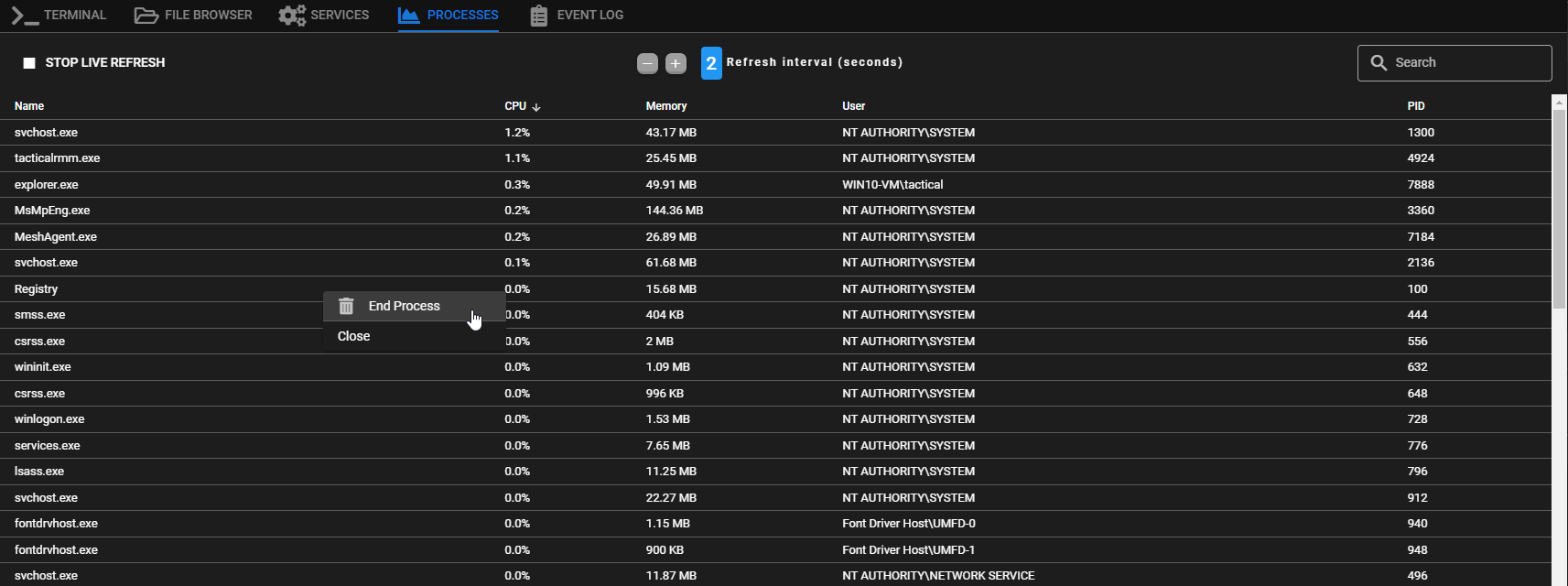
Event Log¶
Allows you to query the Windows Application | System | Security Logs