Contributing Using Docker¶
Install WSL2¶
https://docs.microsoft.com/en-us/windows/wsl/install-win10
Install Docker Desktop¶
https://www.docker.com/products/docker-desktop
Configure Docker¶
Make sure it doesn't look like this:
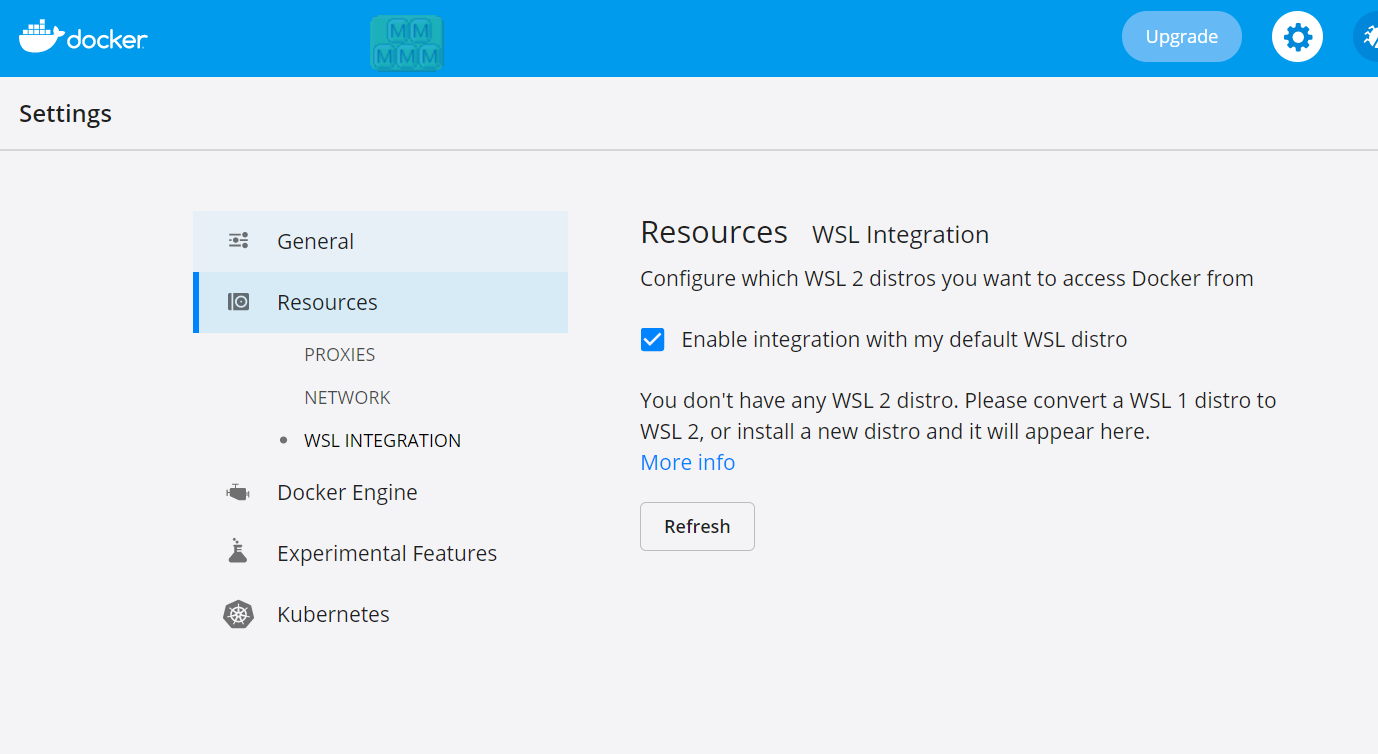
This is better:
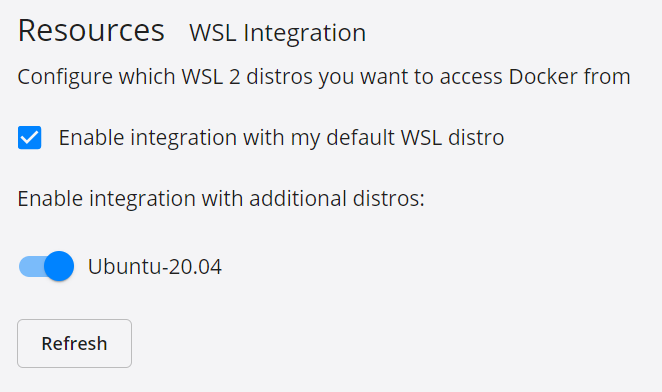
Check and Make Sure WSL is v2 and Set Ubuntu as Default¶
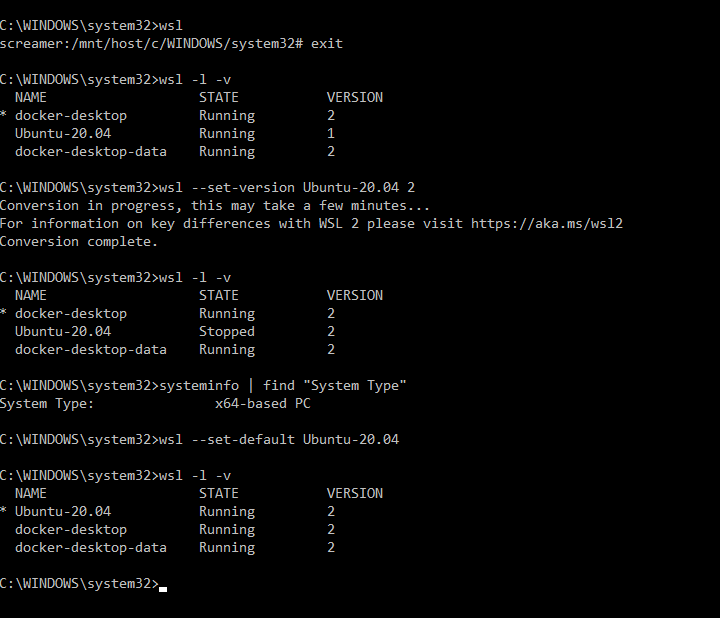
Install VS Code Extensions¶
Connect to WSL and Clone Your Github Fork¶
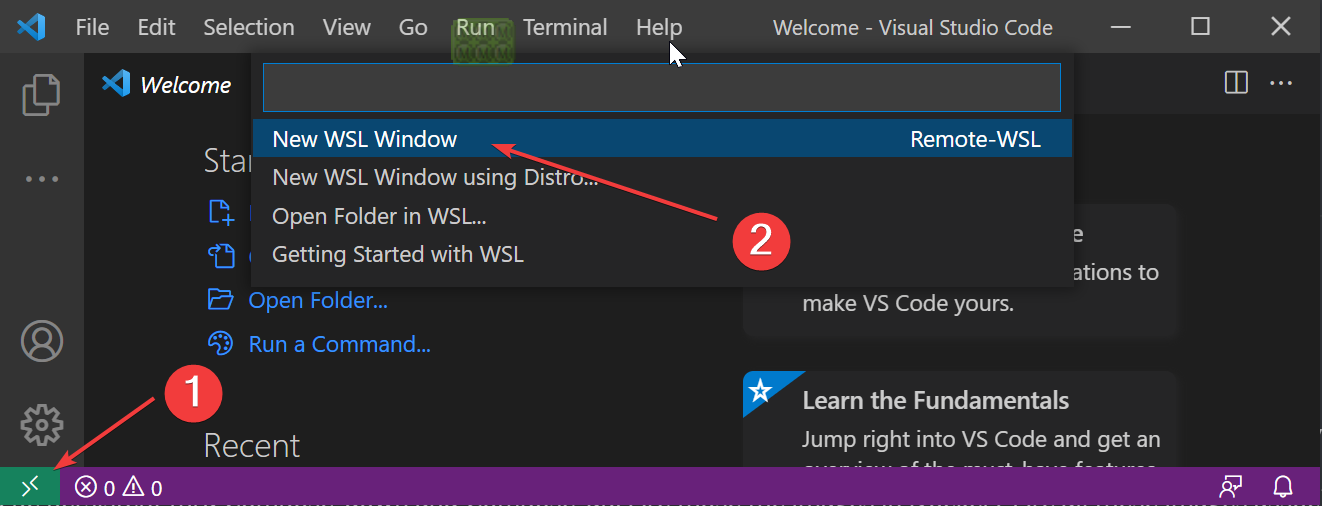
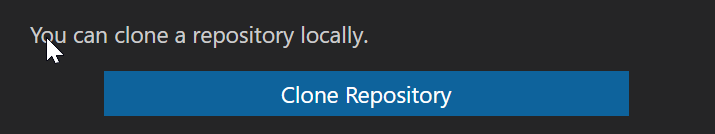
Create .env File¶
Under .devcontainer duplicate:
.env.example
as
.env
Customize to your tastes (it doesn't need to be internet configured, just add records in your hosts file) eg:
127.0.0.1 rmm.example.com api.example.com mesh.example.com
Launch your Dev VM in Docker¶
Right-click docker-compose.yml and choose Compose Up.
Wait, it'll take a while as docker downloads all the modules and gets running.
Develop¶
You're operational!
Note
Self-signed certs are in your dev environment. Navigate to https://api.example.com and https://rmm.example.com and accept the self signed certs to get rid of errors.
View MKDocks Live Edits in Browser¶
Change stuff in /docs/docs/
MKDocs is Exposed on Port: 8005
Open: http://rmm.example.com:8005/
Note
If you add new MKDocs extensions you might need to:
- docker compose down
- Then delete the /api/tacticalrmm/env/ folder.
- Then docker compose up and it will download / rebuild new extensions.