Automated Tasks¶
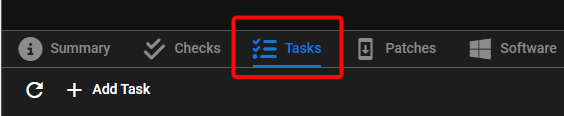
An Automated Task allows you to run scripts and/or commands on an agent, with flexible scheduling options.
Task Triggers¶
Time-Based¶
- Daily, Weekly, or Monthly: Schedule tasks to run at regular intervals, as expected. Note: On Linux and macOS, tasks will execute based on the "Start Time" field, ignoring the date portion. For example, a daily task set to start at 12:55 PM will run at that time every day starting from when the task is created.
- Run Once:
- For future dates, tasks run as scheduled.
- For past dates, tasks are created to run 5 minutes after being registered with the Windows Task Scheduler. This ensures the task runs at least once, as the scheduler will not execute tasks with past "Run Once" dates.
On Check Failure¶
Automatically trigger a script to address issues when a Check fails.
Onboarding¶
Use this type of task to execute "Run Once" scripts during agent onboarding. These tasks run immediately after the task is created on the agent, which happens a few minutes after the install of a new agent.
Ideal for:
- Setting workstation defaults
- Installing software
- Configuring machines
Integrate these tasks with Automation Policies to streamline the setup of new devices.
Manual¶
Manually triggered tasks for on-demand operations.
Example:
A Windows Defender Cleanup Task might perform the following when manually triggered:
1. Delete all Shadow Copies from VSS.
2. Create a new VSS Snapshot.
3. Clear Defender logs to prevent duplicate alerts.
4. Run a full Defender scan.
This is useful for addressing alerts about Defender detections (e.g., malware or adware in download folders).
Task Actions¶
- Execute any script from your Script Library, or use Batch or PowerShell commands.
- Configure multiple scripts/commands to run sequentially.
- Optionally continue or halt the sequence based on errors.
Collector Tasks¶
Collector tasks allow you to save script output directly to a custom field.
How to Create Collector Tasks¶
- Add the task to an Automation Policy or directly to an agent.
- During task creation:
- Select the Collector checkbox.
- Choose the custom field where the output should be saved.
Note
Currently, you can only save data to agent-level custom fields.
For more details, see Custom Fields and Scripting.