Contributing Using Web Browser¶
Getting Started¶
Fork project in Github¶
This is making a duplicate of the code under your Github that you can edit
https://github.com/amidaware/tacticalrmm
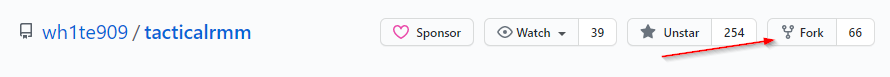
Make edits¶
Make some changes
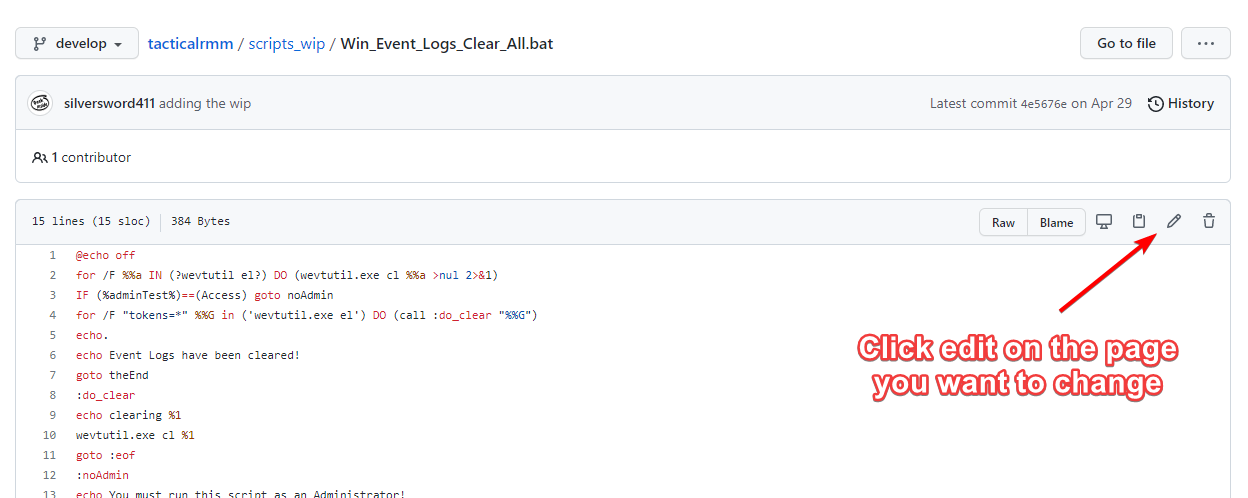
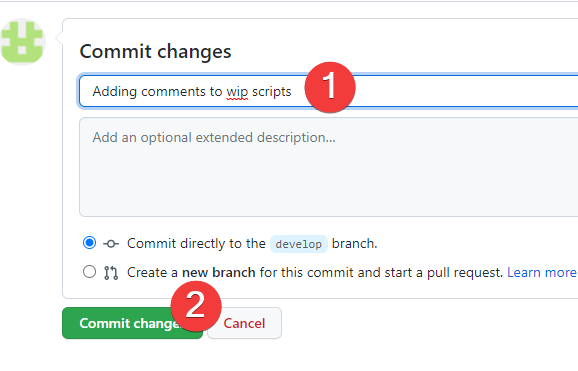
Request your changes to be pulled into the primary repo (Pull Request)¶
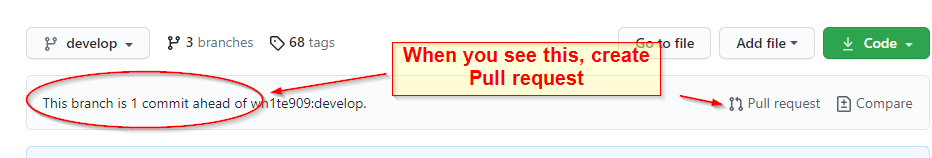
This is taking your changes and requesting they be integrated into the Tactical RMM develop branch.
Check the status of your PR¶
Look at a summary of the changes you've requested, monitor for them to be accepted, or commented on.
https://github.com/amidaware/tacticalrmm/pulls
Once they're accepted you can either: * Delete your fork * Sync your local fork
Sync your fork¶
Bring changes from original repo to your fork so you're current with changes made in original Github repo:
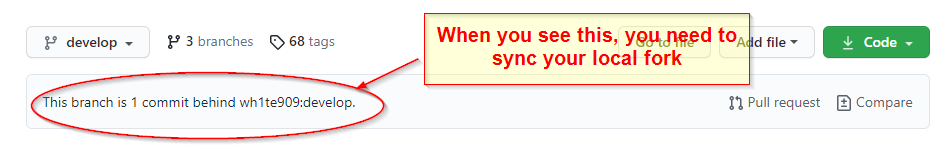
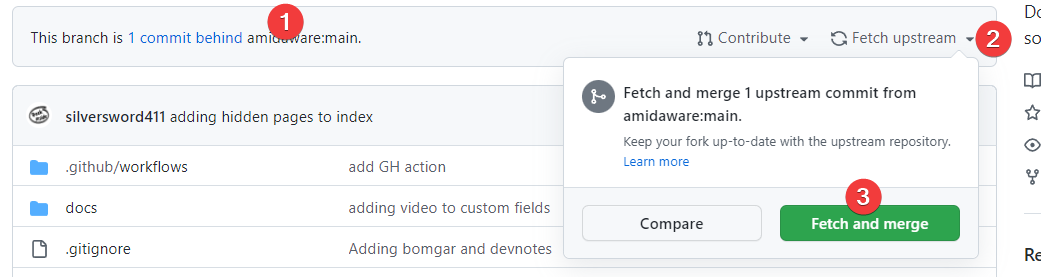
Lather, rinse, repeat¶
Go to Step 2. and contribute some more.
Notes¶
After your changes are accepted, they won't be live in Tactical RMM until there is a new release. #BePatient