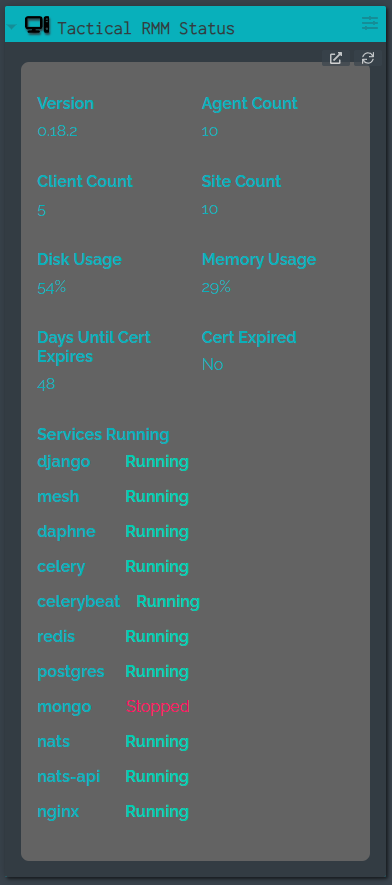Dashy¶
Dashy Integration¶
Info
This is a Dashy integration for Tactical RMM to see server status in your dashboard.
Enable Monitoring Endpoint¶
SSH into your TRMM server as the user who installed Tactical
Edit the local_settings.py file found at /rmm/api/tacticalrmm/tacticalrmm
Add a new line at the botton with MON_TOKEN and give it a secure token value
MON_TOKEN = "fahlidufuidavb389fgw4a730gha0v9a0sdv8cyv"
Now run the command sudo systemctl restart rmm
Add Widget to Dashboard¶
While in the config editor add the widget to your desired section.
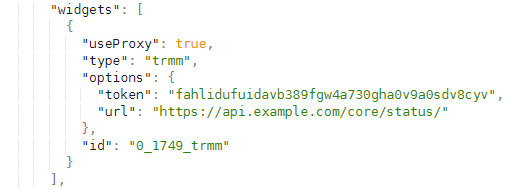
Widget Options:
useProxy = true
type = trmm
options:
token = Your MON_TOKEN
url = Api url of your instance
Preview or save your config and you should now see the Tactical RMM Status widget.